e-learning development
Learning & Development
Technical Writing
This Quick Start Guide explains Magic: The Gathering basics to novice players using technical writing. It explains game principles via infographics, illustrations, and concise language. New players need to know about deck construction, card kinds, turn phases, and battle sequencing. The tutorial simplifies complex gaming fundamentals for initial learning and memory. Learning complicated gameplay dynamics is simplified by simple wording, planned progression, and visuals. The Quick Start Guide shows how technical writing and instructional design may simplify complex topics for specific audiences.
Tools Used:
- Microsoft Word – Drafting and formatting text-based content
- Adobe InDesign – Advanced layout and typography of the guide pages
- Adobe Photoshop – Editing/exporting graphics and visual assets
- Adobe Illustrator – Creating original diagrams, infographics, and visual elements
- Snagit and Camtasia – Capturing screenshots and annotated images
- Microsoft Visio – Flowcharts, process diagrams, or visual explanations
- Acrobat Pro – Final PDF generation with accessibility features enabled
- GitHub/Version Control – Managing draft iterations and file revisions
Installation and Deployment Guide
This installation guide helps users set up software. Before installation, the introduction covers system prerequisites and suggested practices. Following sections give step-by-step installation instructions, validation assistance, and troubleshooting information. The guide includes installation screenshots, numbered instructions, warnings on complicated tasks, and symptom-based troubleshooting methods. It provides extensive explanations and images for beginners and experts. The simple arrangement and communication seek to facilitate software installation for users.
Tools Used:
- Microsoft Word – Drafting text-based instructions
- Snagit – Screenshots
- Adobe Illustrator – Developing diagrams
- MadCap Flare – Single-sourcing content
- Adobe Acrobat – Final PDF generation
This guide covers core areas like getting started, configuration, daily usage, troubleshooting, and reference. Instructions are formatted in numbered steps with screenshots for clarity.
Tools Used:
Piktochart
This release note details the software modifications made to Ellucian’s Banner Financial Aid versions 8.35.1 and 9.3.14. The overview summarizes the June 2019 version information and 4 key enhancement areas. Details specify the 10+ accessibility improvements, new batch posting functionality used by over 50 institutions, and resolution of 15+ prior loan processing errors. It provides the 20+ change request numbers for additional defects fixed.
Tools Used:
Adobe Acrobat – Final PDF generation and accessibility compliance
Users may modify and configure software with the use of this system configuration guide. Basic setup options and suggested practices are covered in the introduction. The next chapters describe how to build security protocols, manage user accounts, set up system settings, import and export data, and interface with other linked systems. The guide contains setup photos, numbered phases, in-depth explanations, and cautions on challenging tasks. It strikes a mix between routine maintenance and complex troubleshooting to satisfy different user needs. Complex setup tasks are made easier by planning and clear communication.
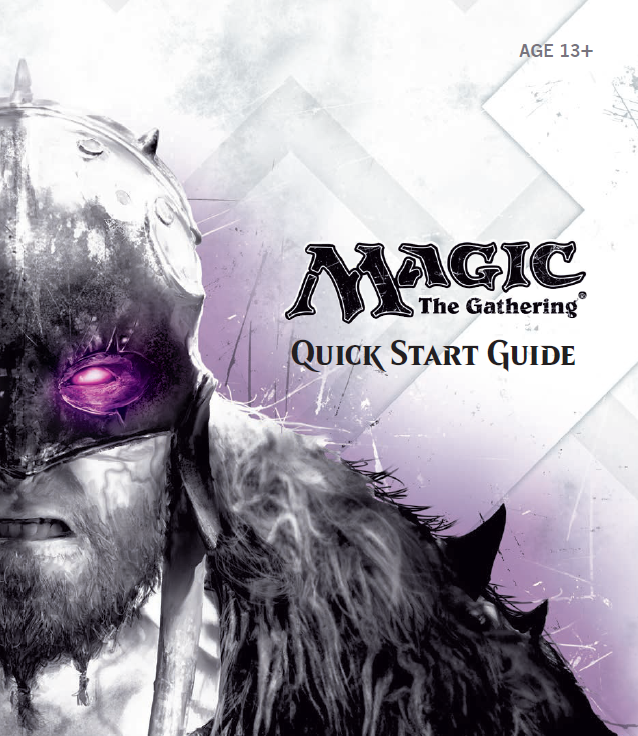
E-Learning Work Samples
AWS Framework e-Learning Sample
Industry: Cybersecurity
Humana Refresher for CSR e-Learning Sample
Industry: Healthcare
Welcome to Scrum e-Learning Course Sample
Industry: Health Care
Annual Enrollment Period CSR Sample
Industry: Healthcare
Certification e-Learning Sample
Industry: Manufacturing
Responses to Feedback e-Learning Sample
Industry: Marketing
Management Conversations e-Learning Sample
Industry: Healthcare
Health Care Benefits e-Learning Sample
Industry: Healthcare
Change Management Models e-Learning Sample
Industry: Marketing
plan of action
Designs solve problems
Tools like Adobe Captivate and Articulate Storyline enable us to create immersive learning experiences that would not be feasible in the physical world. However, merely using these tools alone does not guarantee innovative or engaging training. Rather, they serve as a means to an end. The goal should be leveraging these technologies strategically to solve educational problems in creative ways, crafting customized learning solutions tailored to the intended outcomes and audience. With the right instructional design approach, eLearning tools empower us to achieve impactful training experiences that stick with learners long after the course ends. But the tools are not valuable for their own sake; it is how we apply them thoughtfully to address real training needs that leads to meaningful engagement and lasting results.